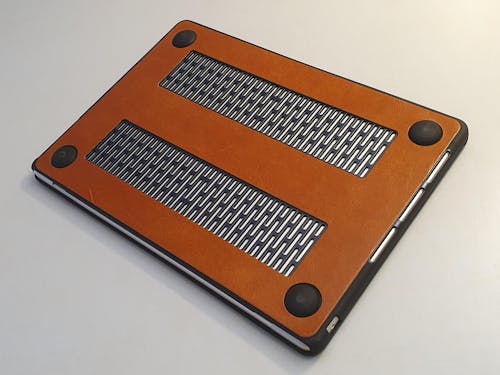Made with genuine soft leather, it's the perfect add-on to your leather case or skin - and your wrists will thank you for it! Our TrackPad skins are light-weight and less than 0.5mm thick, allowing your MacBook to still snap shut without issue.






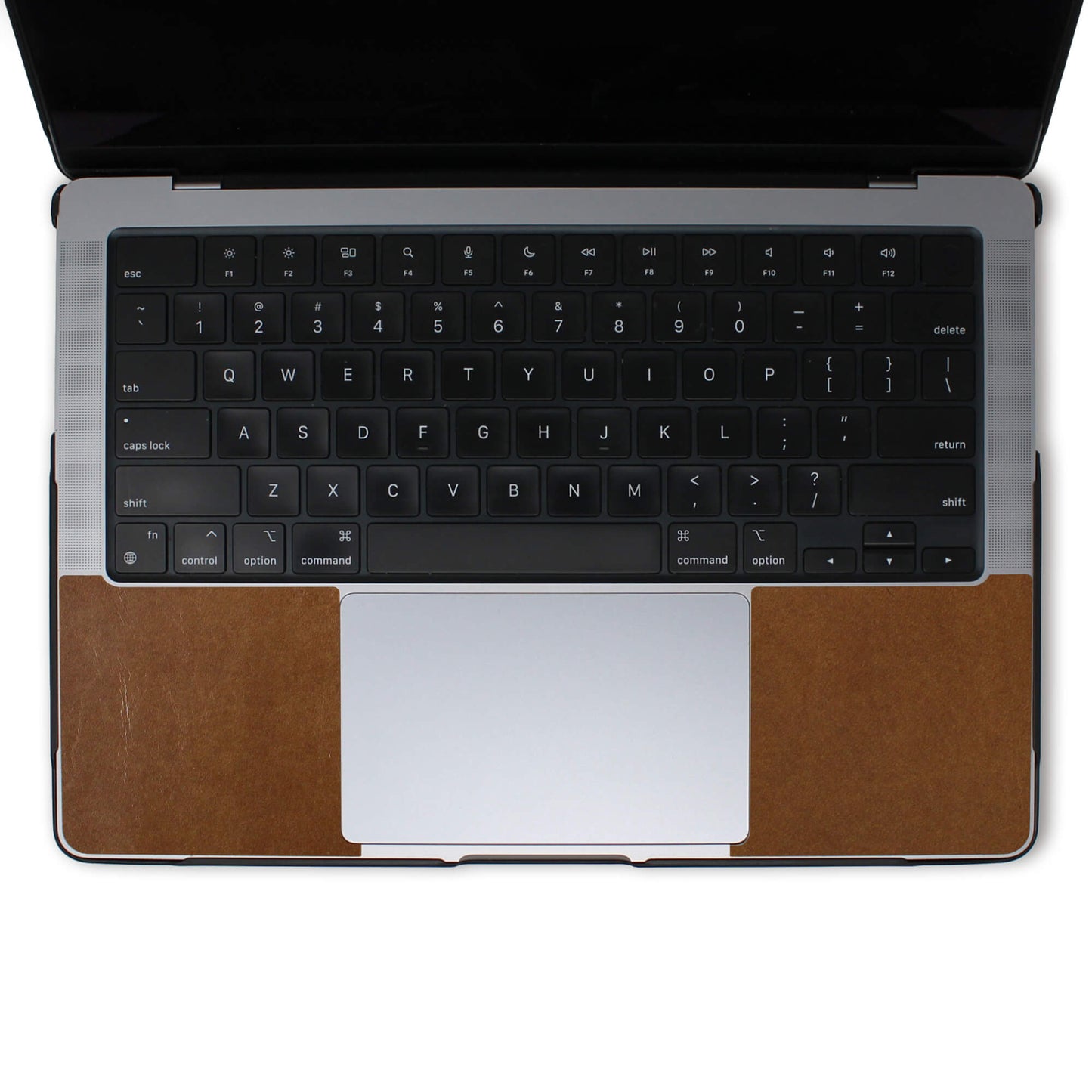




Find Your MacBook Model (Updated Feb 2025)
You have two options to easily look up your MacBook model.
Option 1: Use “About This Mac”
On your MacBook, open the Apple menu and select “About This Mac”. This will show you your MacBook model and year.
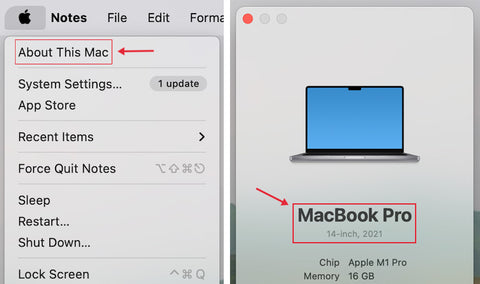
Option 2: Find Your Model Number
On the bottom of your MacBook, you will find a small amount of text (pictured above). In that text, you will see the word ‘Model’ - whatever comes after that is your model number.

2.1) Use This Table to Lookup Your Model Name
MacBook
|
MacBook Pro 16" (M4) A3186, A3403 |
|
MacBook Pro 14" (M4) A3185, A3112, A3401 |
|
MacBook Pro 16" (M1 / M2 / M3) |
|
MacBook Pro 14" (M1 / M2 / M3) |
|
MacBook Pro 13" (2016-2022)
A2251, A2289, A2338, |
|
MacBook Air 15" M2 / M3 / M4 (2023-) |
|
MacBook Air 13" aka 13.6" M2 / M3 / M4 (2022)
A2681, A3113, A3420
|
|
MacBook Air 13" (2018-2021) |
Still unsure? Email us immediately after you place your order and we will be happy to confirm.