
























































Find Your MacBook Model (Updated Feb 2025)
You have two options to easily look up your MacBook model.
Option 1: Use “About This Mac”
On your MacBook, open the Apple menu and select “About This Mac”. This will show you your MacBook model and year.
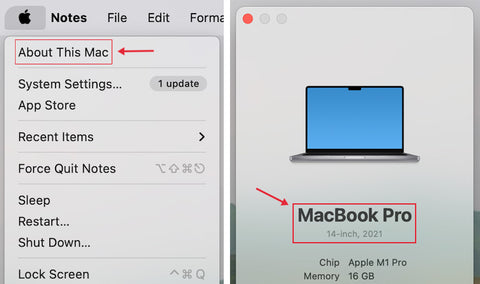
Option 2: Find Your Model Number
On the bottom of your MacBook, you will find a small amount of text (pictured above). In that text, you will see the word ‘Model’ - whatever comes after that is your model number.

2.1) Use This Table to Lookup Your Model Name
MacBook
|
MacBook Pro 16" (2021-current) A3403, A3186, A2991, A2780, A2485 |
|
MacBook Pro 14" (2021-current) A3434, A3401, A3185, A3112, A2918, A2992, A2779, A2442 |
|
MacBook Air 15" (2023-current) A3241, A3114, A2941 |
|
MacBook Air 13.6" aka 13" (2022-current)
A3240, A3113, A2681
|
|
MacBook Pro 13" (2016-2022)
A2251, A2289, A2338, |
|
MacBook Air 13" (2018-2021) |
|
|
|
Still unsure? Email us immediately after you place your order and we will be happy to confirm. |
Peace of Mind: Priceless
Your MacBook is more than just a device; it's an essential part of your life. Protect it with our case, featuring robust rubber edges that guard against bumps, drops, and daily mishaps. Keep your MacBook safe and secure, so it’s always ready when you need it most.
Easiest Installation Ever
Installing our MacBook case is incredibly easy—just a few clicks to lock the rubber clips in place, and you're done. Enjoy a secure fit and seamless protection in no time.
Handmade since 2014
For the past decade, we've proudly handcrafted all our products using FSC certified wood, carefully finished by hand with multiple coats of a premium oil and wax blend. This not only gives the wood a stunning, natural look but also ensures lifelong protection.


































































